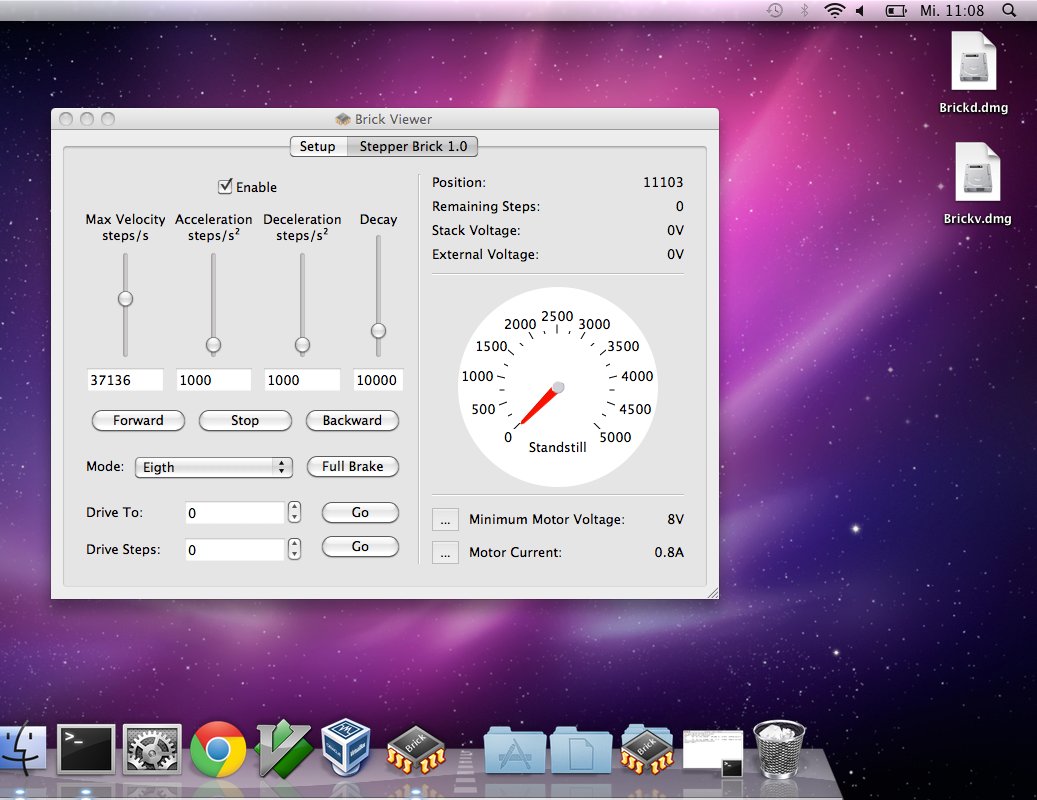Since yesterday version 1.1.7 of the Master Brick firmware is online. In the last update we fixed some bugs and we were able to increase the throughput of the Chibi Extension (mostly in the PC-to-Brick direction). To test the capabilities of the Extension we equipped a small track vehicle with Bricks:
To give some concreate numbers, with the current Master Brick firmware we were able to reach the following values:
Messages per second one way (only PC-to-Brick or only Brick-to-PC): Max 125
Messages per second both ways (PC-to-Brick and Brick-to-PC at the same time): Max 65
This is enough to read out the values of the IMU Brick and control the two DC Bricks with a Joystick Bricklet. If you wanted to add lots of sensors to the robot, a small Linux board on the robot would probably be best (such as Beagle Board or Raspberry PI). In this case you could control the robot either directly with the embedded board or you could plug a USB WIFI stick in the board and still control over a PC (use the IP of the board instead of localhost for the connection to the Bricks).
We equipped the track vehicle with a Step-Down Power Supply, a Master Brick, two DC Bricks, an IMU Brick and a Chibi Extension. The Step-Down Power Supply is supplied by two LiPO batteries and the gear motors of the track vehicle use about 1.5A each. This works with the DC Bricks without additional cooling. The IMU Brick is mounted at the top of the stack to reduce the magnetic field of the motors. We recalibrated the magnetometer of the IMU with the IMU Brick mounted on the robot. For an optimal result the IMU Brick could have been mounted a few centimeters higher.