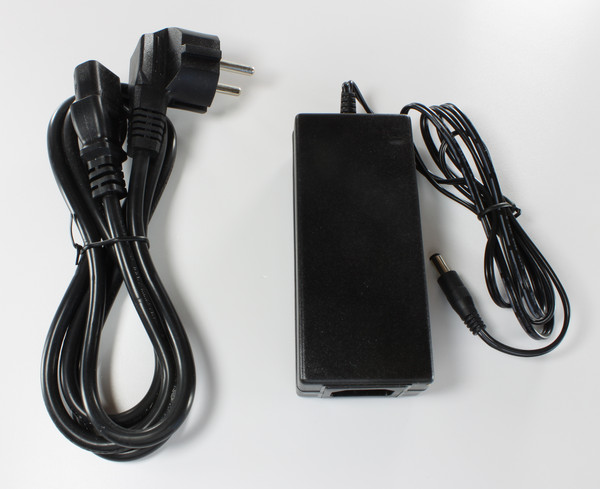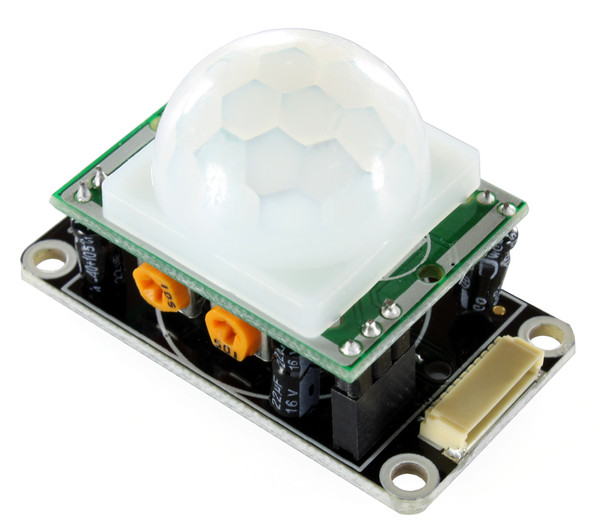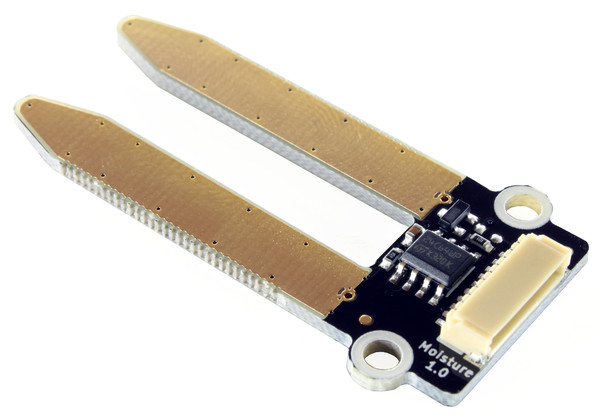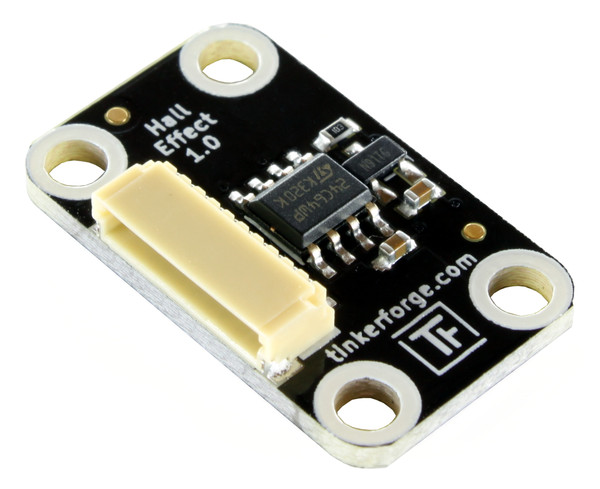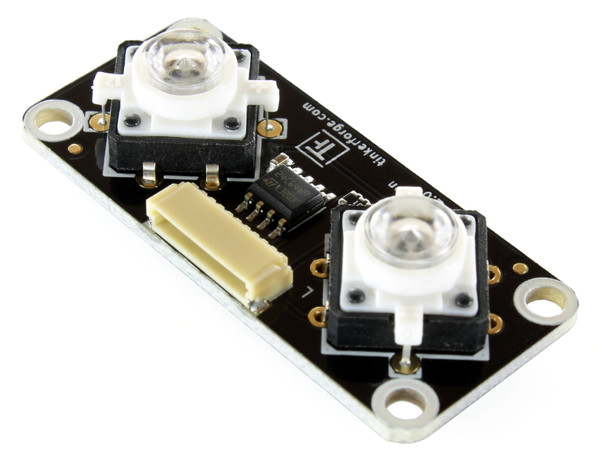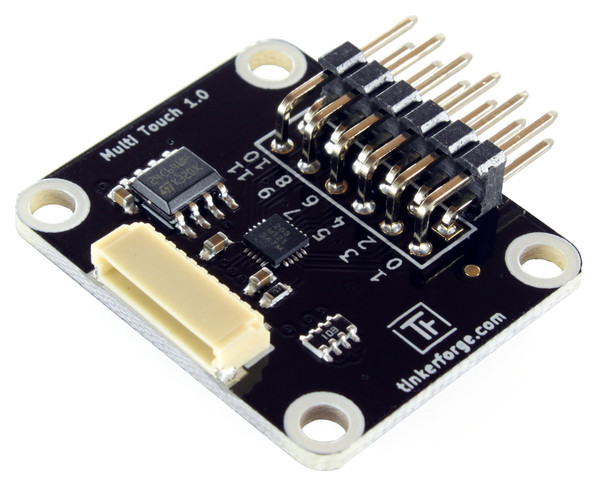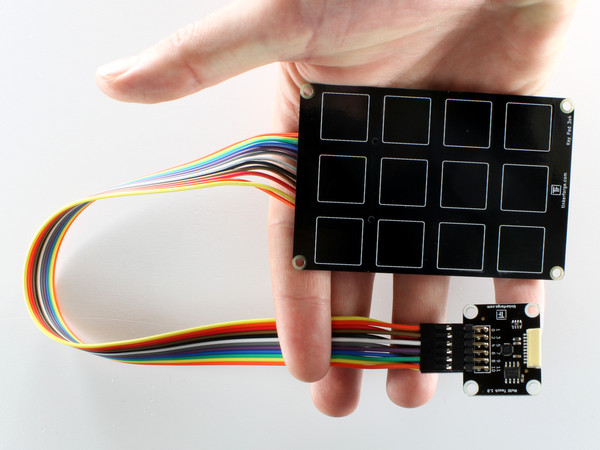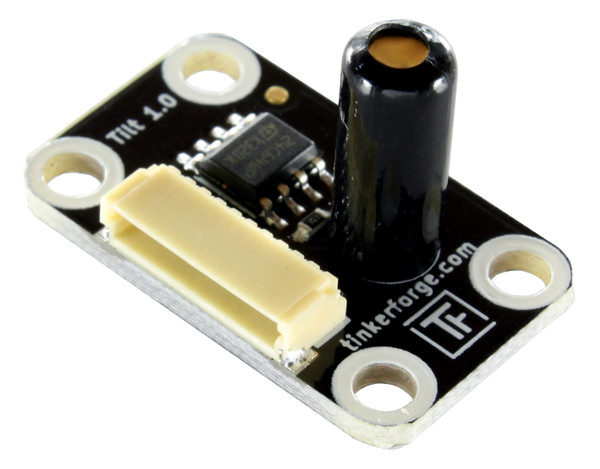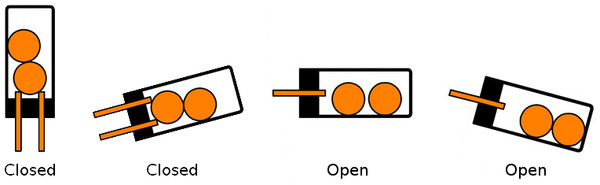Today we introduce the next group of Bricklets. They are meant for human input application in the broader sense:
Dual Button Bricklet
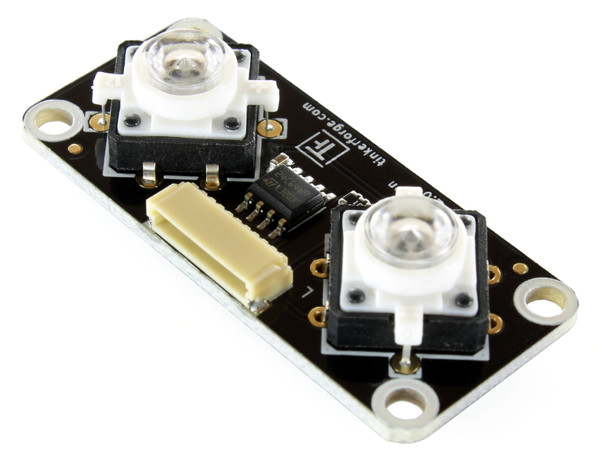
The Dual Button Bricklet is equipped with two push buttons, each one includes a blue LED. The buttons are mounted with a distance of 25mm and the Bricklet is designed in a way, that allows to create a 25mm matrix of buttons from multiple Dual Button Bricklets. The API allows to react on button presses and controls each LED individually. There is also an “Auto Toggle” mode, that enables or disables the LED on each press of a button.
The possible applications of the Dual Button Bricklets are very diverse. It can be used in all cases where you need to react on the press of a button (for example in games, home automation and robotics). The blue LEDs give the buttons a great look, especially in the dark.
Rotary Encoder Bricklet

The Rotary Encoder Bricklet is equipped with a rotary encoder as you might know it from the volume control of a stereo system. The knob has no stop, it can be rotated any number of times. Each complete rotation has 24 ticks (15° resolution) that are counted by the Bricklet. Additionally the encoder has a button that can be pressed by a user.
With the API of the Rotary Encoder Bricklet it is possible read out the counter of the Bricklet. The counter can be positive or negative depending on the rotational direction. Callbacks can be used to detect a button press.
Multi Touch Bricklet
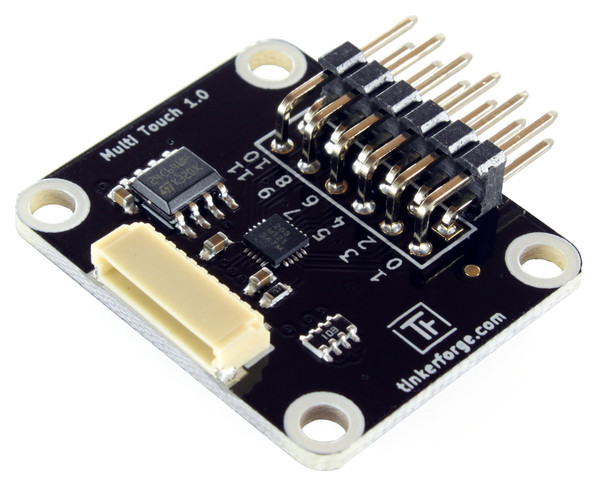
With the Multi Touch Bricklet it is possible to measure twelve touch sensors in parallel. The sensors are based on the priciple of capacitive sensing and can be shaped by the user. In the simplest case a piece of aluminum foil can be used as the electrode for the touch sensor. The capacitive touch technologie makes it possible to detect a switching operation without actually touching the electrode.
It is possible to create one’s own controls. You could easily replicate the bridge controls of the enterprise ;)!
In our shop we have self-adhesive aluminum tape, it can be used to create custom electrodes in seconds. If you buy your aluminum tape from somewhere else, make sure that you get one that is conductive. Often they are not. You can also use ready-made pads that are available in our shop. These can be directly connected to the Bricklet. Available are a Button Pad, a Slider Pad, a Key Pad 3x4 and a Cursor Pad.
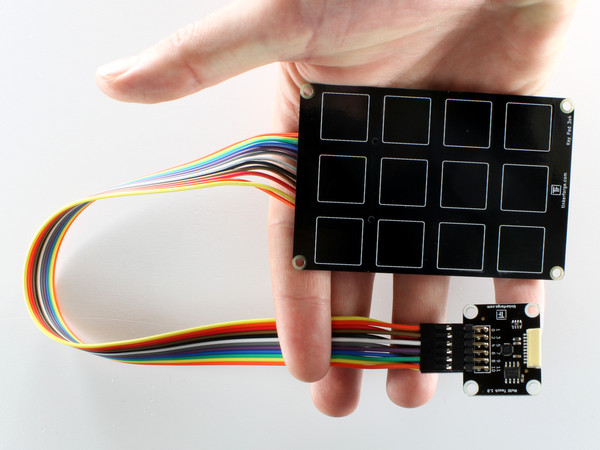
The API of the Multi Touch Bricklet has Callbacks that react on user inputs. A proximity bit can be used to detect a hand or similar even further away.
Remote Switch Bricklet

The Remote Switch Bricklet is equipped with a powerful 433MHz transceiver. It can be used to control remote mains switches and dimmer. Switches that use the PT2262 or HX2262 IC are currently supported. These are mostly used in the cheaper remote mains switches, they can be found in hardware stores and similar. You can find a list of supported devices in the documentation.
To control a remote mains switch or dimmer you have to configure the house code and receiver code. The API allows to set the codes and to switch or dim outlets with them.
The utilized transceiver supports multiple types of modulation, thus it is possible to implement the protocol of additional 433MHz devices. Possible candidates are remote temperature sensors (as known from weather stations) or devices that are used in home automation. This is the reason we called the hardware of the Bricklet only “Remote Bricklet”. The name “Remote Switch Bricklet” is used for the firmware of the Remote Bricklet. This allows us to release different firmwares in the future that support other 433MHz devices. If you can program C on a microcontroller and you want to help us develop support for more devices please do so! We would love to integrate support for more devices.
Tilt Bricklet
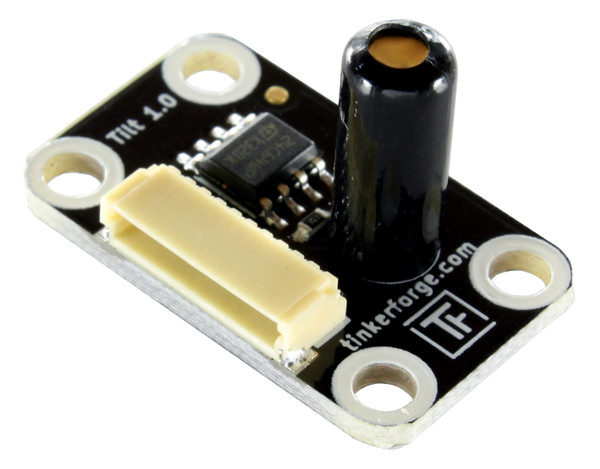
The Tilt Bricklet is a simple inclinometer. It basically consists of two metal balls that can move inside of a tube.
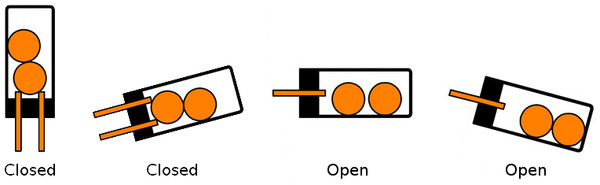
As shown in the illustration above, the states open, closed and vibrating (if a fast switching between open and closed happens) can be detected. These states can be requested with the API and Callbacks can be used to directly react on changes of the state.
How it continues tomorrow…
In the last part, that will be published tomorrow, we will introdice multiple sensor Bricklets!