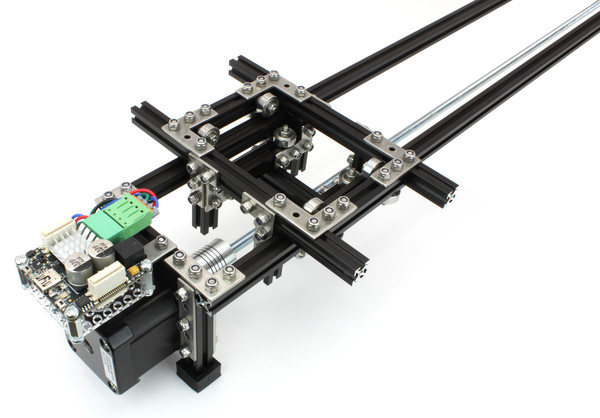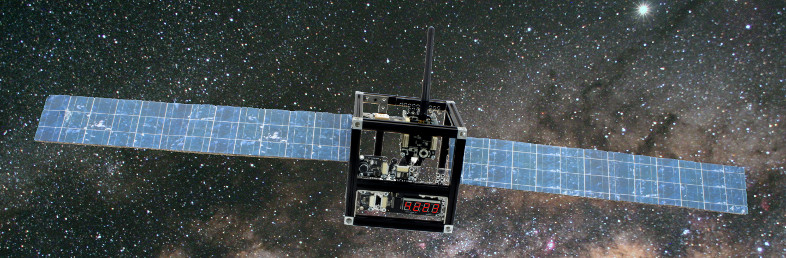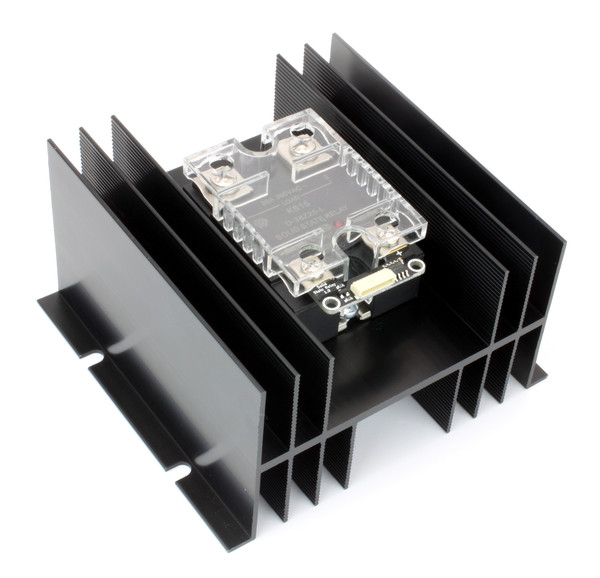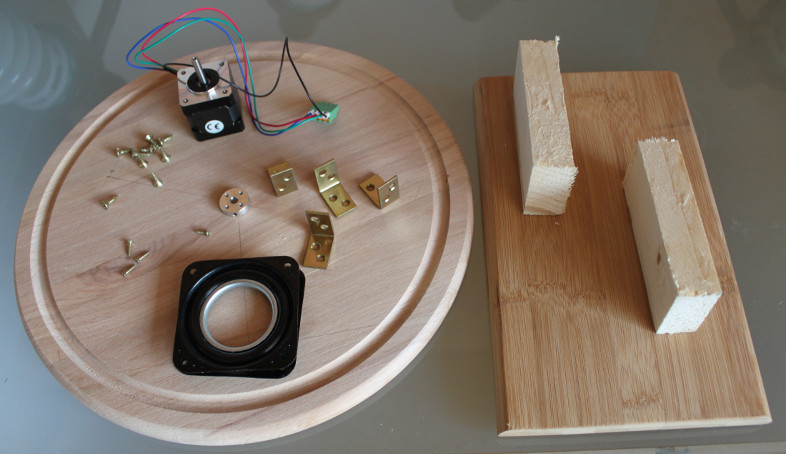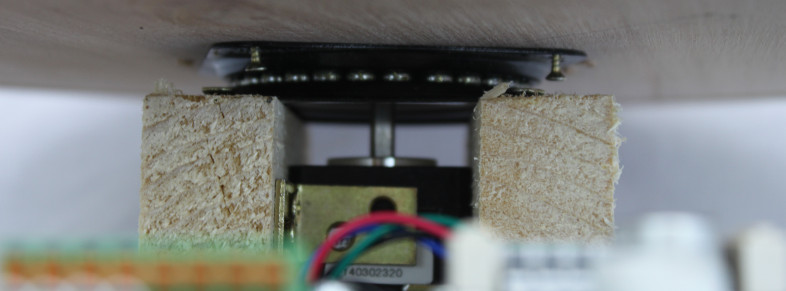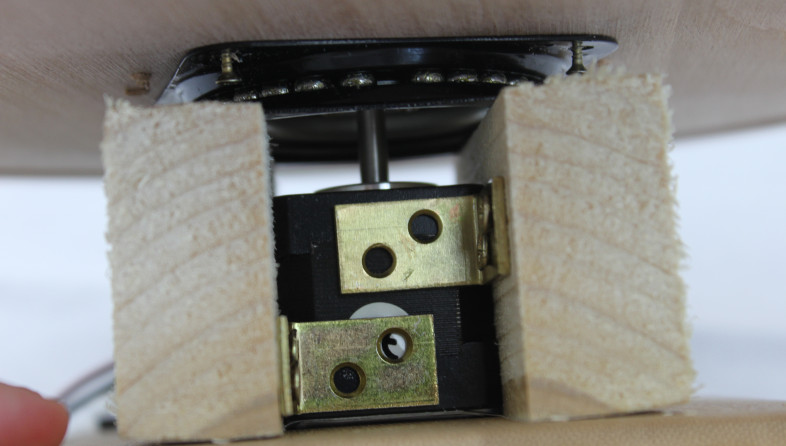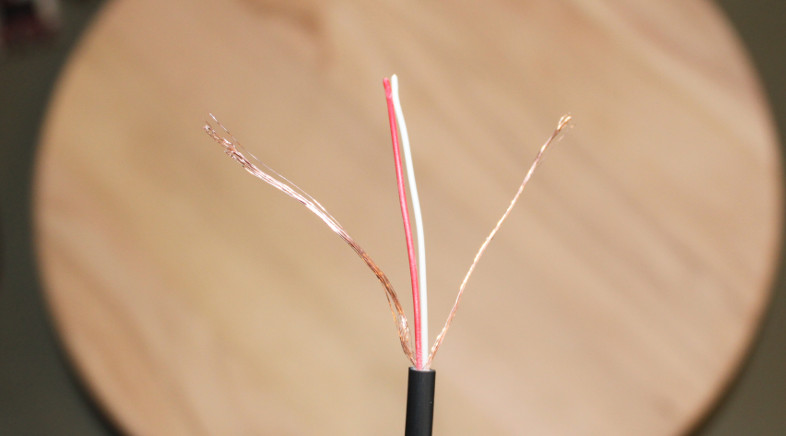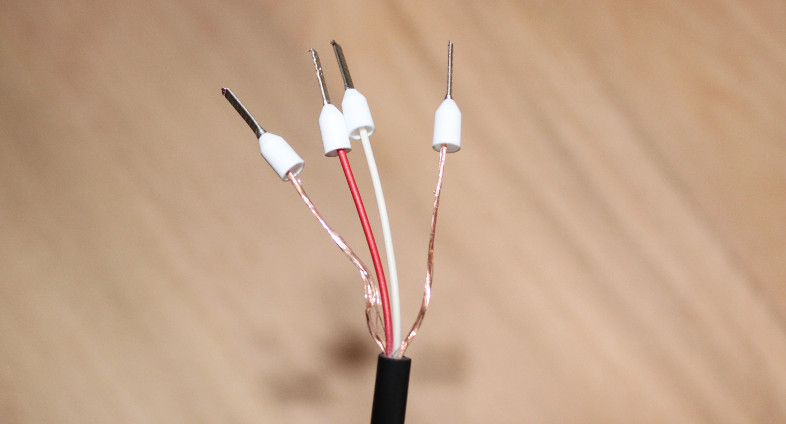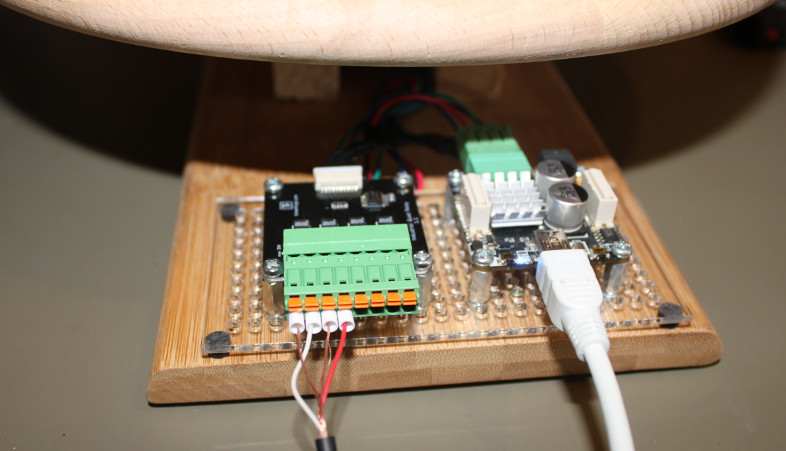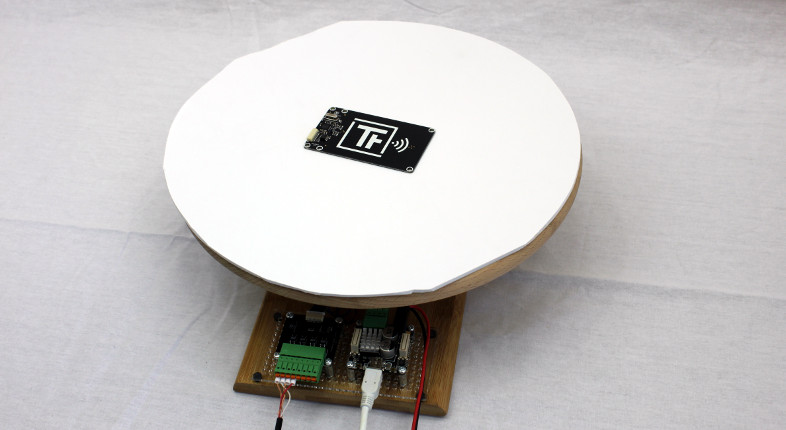Yesterday we were in an EMC (electromagnetic compatibility measures) laboratory.
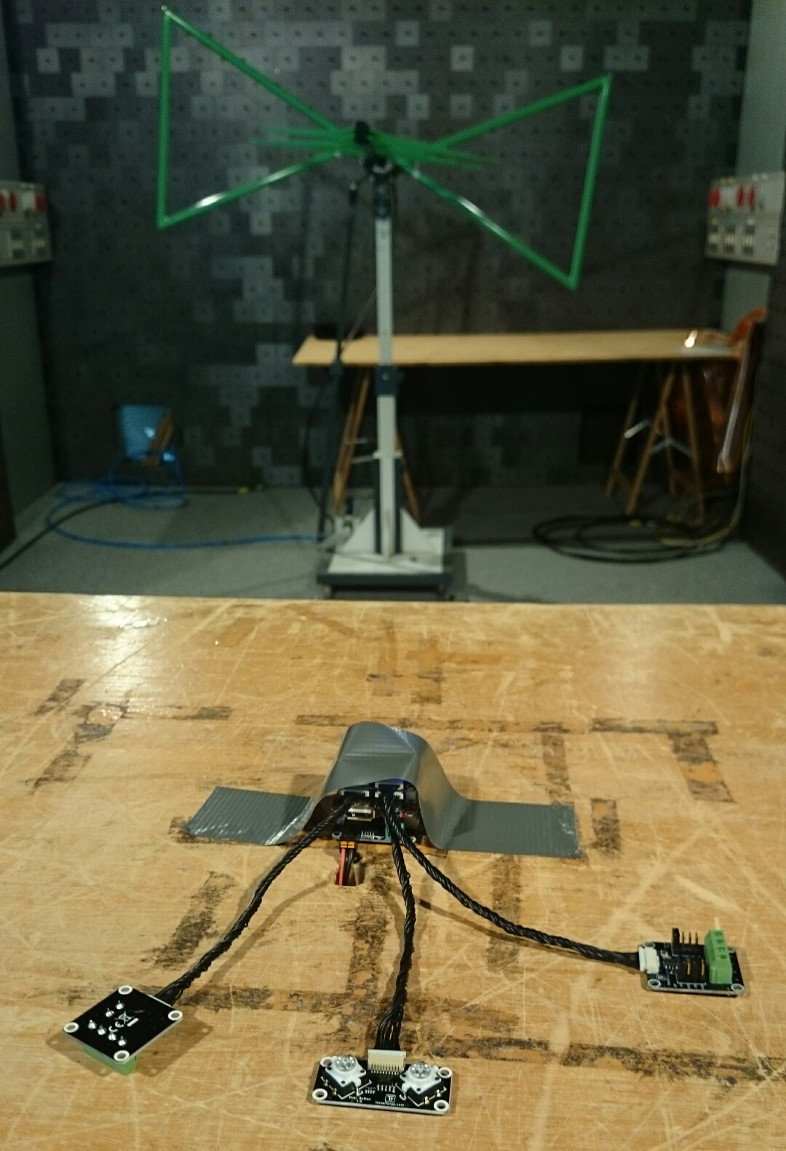
We did an preliminary EMI (electromagnetic interference) test of the RED Brick prototype. As a first test we put the RED Brick alone without any other components in the chamber. The RED Brick was running and just doing CPU cycles on its own.
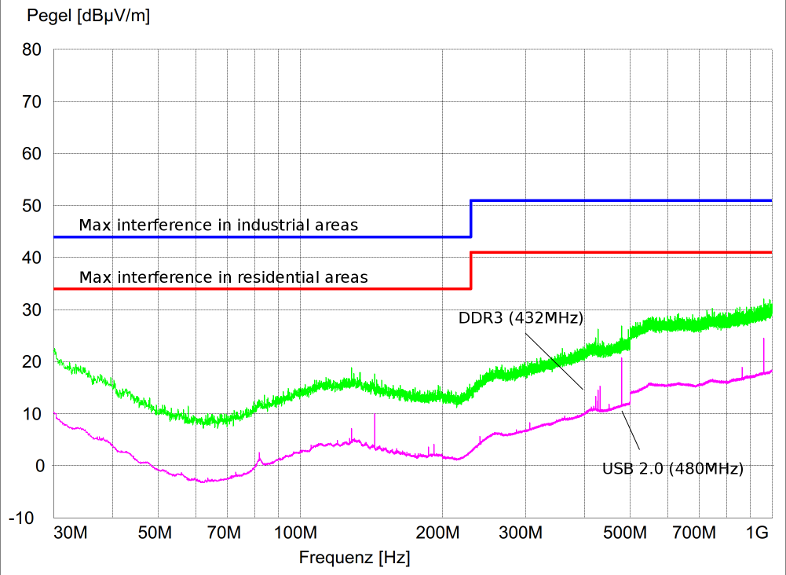
The result was phenomenal! It was beyond our expectation, during the run we temporary thought that something with the test chamber was not in order. But it turns out that everything worked and the RAM, oscillator and similar are routed very well. They nearly don’t show up at all!
As a next test we tested a stack comprised of Step-Down Power Supply, RED Brick and Master Brick.
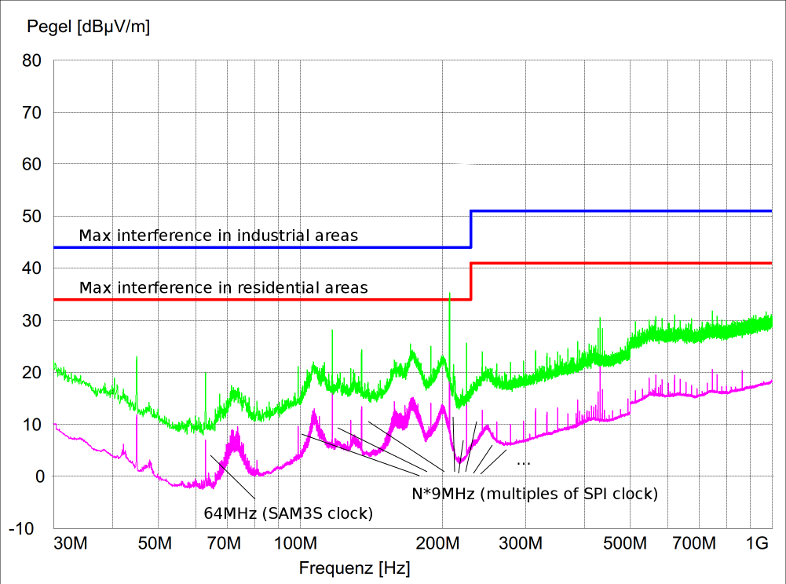
Here you can clearly see the SPI stack communication, since all of the peaks are a multiple of 9MHz (the frequency that we use for SPI). However, the result is still very good.
The green line is the absolut maximum measurement, while the magenta line is an average. For the real measurements that we will do with the final version of the RED Brick the quasi-peak will be measured. This will lie somewhere in the middle of both lines.
Unfortunately we were not expecting the phenomenal result of the RED Brick alone, so we weren’t well prepared for the stack tests. The RED Brick has resistors in the SPI traces that can affect the edge steepness. The RED Brick that we used for testing had 0 ohm resistor soldered in place. The next time we are in the EMC laboratory we will try out different resistor values to further decrease the interference that comes from the SPI communication.
However, all in all we can now already be completely sure that we will be able to issue a CE certificate for the final version of the RED Brick. This is very good news, we weren’t even expecting results this good!
We will now be able to order circuit boards for the next prototype. We hope that this prototype will already be the final version of the RED Brick. In the new prototype we incorporate the following changes:
Reset button is now connected to GPIO and will halt the Linux properly.
We can now reset the stack that is on top of the RED Brick via software, this makes it possible for brickd to restart the stack when it is started the first time to get the Bricks in a known state.
JTAG hardware is now configured correctly.
We use an inverter on the serial RTS line and fix CTS to ground to be able to control the RS485 Extension more easily.
Fix wrong wiring in power supply.
Pick-and-place-ability improved.
USB ESD protection circuit error fixed.
After these test results we are confident that we will have the RED Brick in our shop this year. So stay tuned!