 Since yesterday, we have officially moved to a new location at Helleforthstraße 22-28. Our new building is just a few meters away from our old site, but it's significantly larger and more spacious. As you can see from the photos, we're in the midst of our relocation efforts. We're currently in the process of setting up our offices, organizing our warehouse, and enhancing the outdoor facilities. Excitingly, we're also investing in a larger photovoltaic system and multiple electric vehicle charging points. We can't wait to show you our brand-new location once it's fully furnished and ready. In the meantime all the shippments and our support will go on as usual. Stay tuned!
Since yesterday, we have officially moved to a new location at Helleforthstraße 22-28. Our new building is just a few meters away from our old site, but it's significantly larger and more spacious. As you can see from the photos, we're in the midst of our relocation efforts. We're currently in the process of setting up our offices, organizing our warehouse, and enhancing the outdoor facilities. Excitingly, we're also investing in a larger photovoltaic system and multiple electric vehicle charging points. We can't wait to show you our brand-new location once it's fully furnished and ready. In the meantime all the shippments and our support will go on as usual. Stay tuned!
Blog
Tinkerforge has moved to a new building!
Bastian Nordmeyer - 1 year, 5 months ago
WARP Chargers are eligible for KfW 442 funding
Bastian Nordmeyer - 1 year, 6 months ago
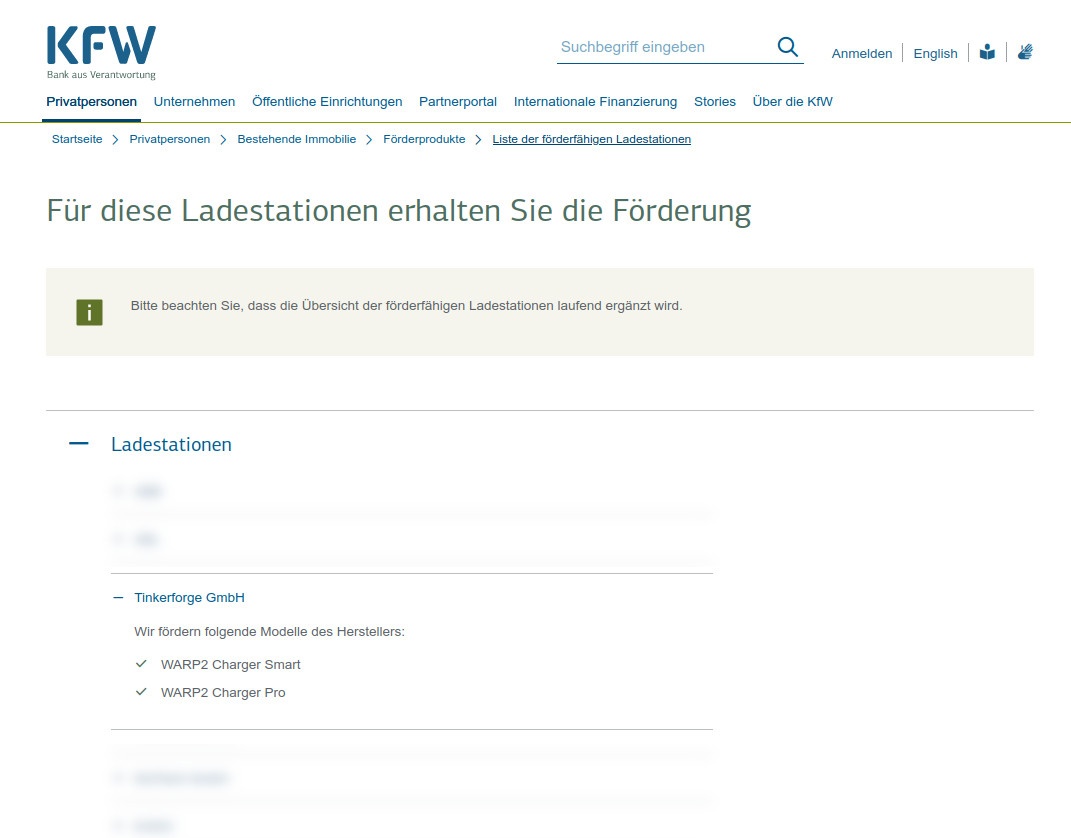
The list of eligible charging solutions for KfW funding 'KfW 442 - Solar Power for Electric Cars' has now been released. Our wallboxes, WARP Charger Smart and WARP Charger Pro, are listed on the list and therefore qualify for a 600€ grant. The funding supports the new purchase and installation of a wallbox, photovoltaic system, and storage. The PV system is subsidized at 600€ per kWp, and a storage unit at 250€ per kWh. An electric vehicle must be either already owned or ordered. The specific conditions are described on the KfW website: Link to KfW 442 website.
Bidirectional Charging Solutions
Bidirectional charging solutions are eligible for an additional 600€ in funding. As of now, only one product is listed, which is a DC Charger. We have not been able to find any sellers offering this product directly. We assume that the additional costs far exceed the higher funding amount. After all, a bidirectional DC Charger requires an inverter that converts between the DC battery voltage of the vehicle and the AC power grid.
Some manufacturers offer partial "solutions" for bidirectional AC charging. To our knowledge, the technical and legal framework for these solutions has not yet been defined (communication with the vehicle, feed-in characteristics, etc.). Furthermore, we are not aware of any electric cars currently on the market that are technically equipped for this purpose. Vehicles that can operate an AC device (e.g., a cooler box) are not automatically suitable for bidirectional AC charging.
Tinkerforge Offers 3-Year Warranty on WARP Charger - Retroactively
Bastian Nordmeyer - 1 year, 6 months ago

We are now offering a three-year warranty for all WARP Chargers, starting from the date of the invoice. In the rare instances where WARP Charger owners needed assistance due to hardware issues, we have always been accommodating and promptly replaced defective components. While we haven't publicly communicated this practice in the past, we have consistently worked behind the scenes to ensure our customers' satisfaction.
Formally, we have only provided the legally required warranty. However, because we firmly believe that our WARP Chargers are among the highest quality products on the market, we now want to officially emphasize this through a comprehensive warranty for our customers. Unlike some common practices, there is no need for you to register yourself or their Wallbox separately to avail of the warranty. The three-year warranty automatically applies from the date of the invoice, and this also applies retroactively to existing customers!
WARP Charger and WARP Charger Stands now also available with powder-coated finish
Bastian Nordmeyer - 1 year, 11 months ago
From now on, all WARP2 Chargers and WARP Charger Stands will be offered in addition to the V4A stainless steel version, also powder-coated in the color DB703 "micaceous iron ore finish".

DB703
The dark gray tone DB703 contains a special effect pigment that gives the surface a slight metallic sheen. Subjectively speaking, the color is very similar to the well-known RAL7016 color tone, but it has a significantly more high-quality appearance. In combination with the WARP Charger, which is now also available in DB703, a very high-quality alternative to the pure stainless steel look is created. Since we laser the front panel of the WARP2 Charger with a logo, the front panel is always made of V4A stainless steel. The powder coating is therefore an additional option and incurs a small surcharge of 10€. We have consciously decided against using cheaper steel, as there would be a risk of rust due to the laser process.
Powder-coated WARP Charger Stand in DB703
For the WARP Charger Stands, galvanized steel is used as the base material for the powder-coating with DB703. This is significantly cheaper than V4A stainless steel. We can offer the DB703 WARP Charger Stands at a lower price than the V4A Stands, despite increasing the material thickness from 1.5mm (stainless steel) to 2.0mm (DB703).
In addition, we have made changes to the pricing of our WARP Charger Stands. To enable better price comparability with competitor stands, we have now made pre-wiring optional. This has allowed us to significantly reduce the entry price for the stands and offer them at a similar price to those of competitors.
Die WARP Ladesäule für einen Ladepunkt ist nun ab 749€ brutto in unserem Webshop erhältlich. Ohne Vorverdrahtung erfolgt der Anschluss der Wallboxen, wie bei den Mitbewerbern, direkt in den Wallboxen. Wer eine Ladesäule vorverdrahtet bestellt, bekommt diese wie gewohnt mit bereits verbauten und angeschlossenen Verteilerkästen inkl. Klemmenblöcken. Im Webshop kann nun ein direkter Versand per UPS gewählt werden (59,50€ brutto). Hierbei ist es unabhängig wie viele Ladesäulen bestellt werden. Bei höheren Stückzahlen liefern wir nach Rücksprache ggf. per Spedition. Auch eine Selbstabholung der Ladesäulen ist möglich und kann im Shop ausgewählt werden (0€).
The WARP Charging Stand for one charging point is now available in our webshop starting at 749€. Without pre-wiring, the connection to the wallboxes is made directly in the wollboxes, as with competitors. Those who order a pre-wired WARP Charging Stand will receive it with already installed and connected distribution boxes, including terminal blocks. In the webshop, direct shipping via UPS can now be selected (59.50€). This applies regardless of how many charging stations are ordered. For higher quantities, we may deliver by freight carrier. Pickup of the WARP Charging Stands is also possible and can be selected in the shop (€0).
You can find more information in our shop at https://www.tinkerforge.com/en/shop/warp/wallbox.html or at www.warp-charger.com.
New functions for WARP Charger and WARP Energy Manager
Bastian Nordmeyer - 2 years ago
Unfortunately this article is only available in german: https://www.tinkerforge.com/de/blog/new-functions-for-warp-charger-and-warp-energy-manager/

