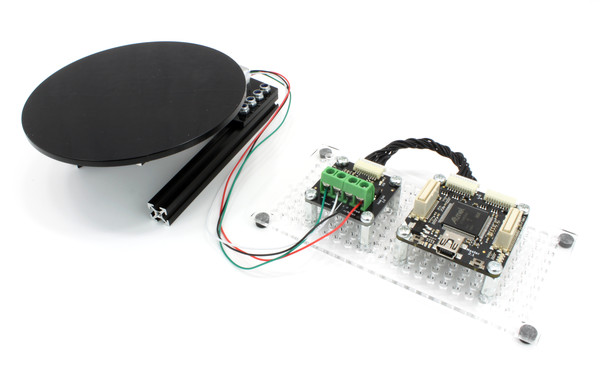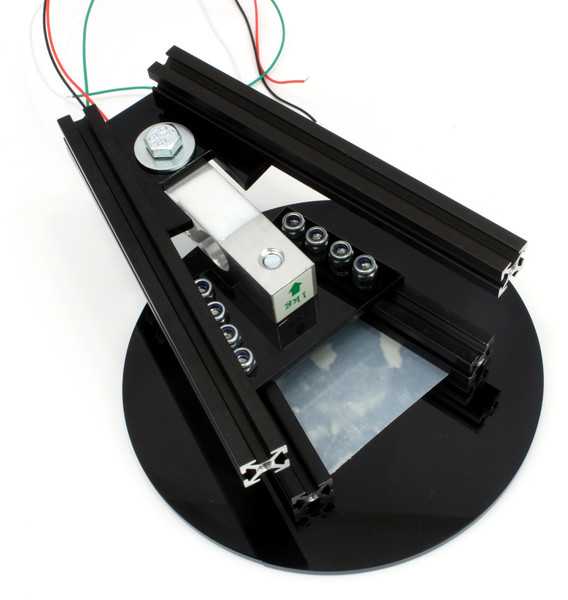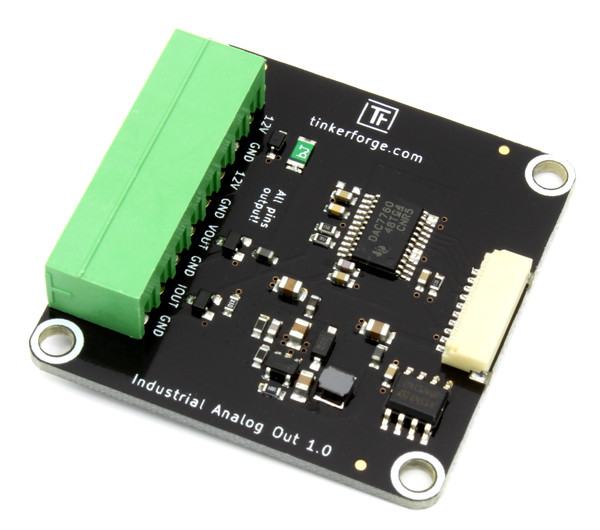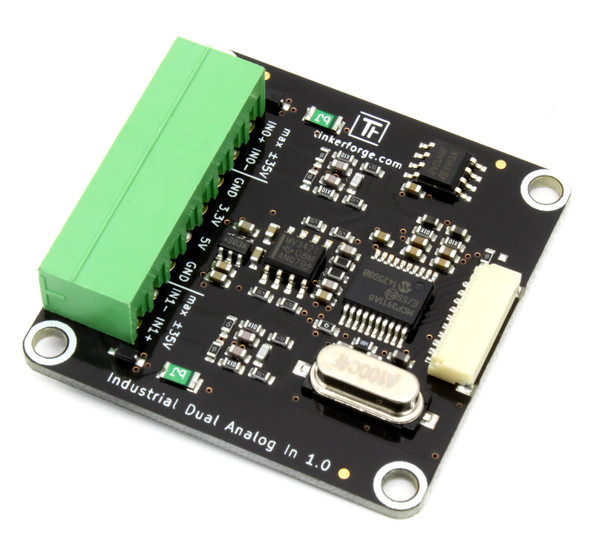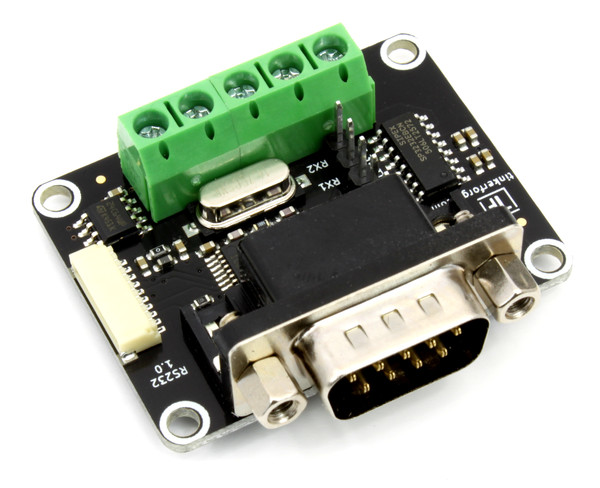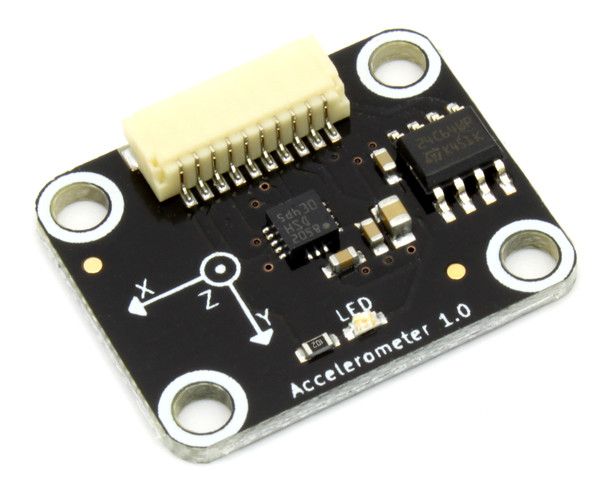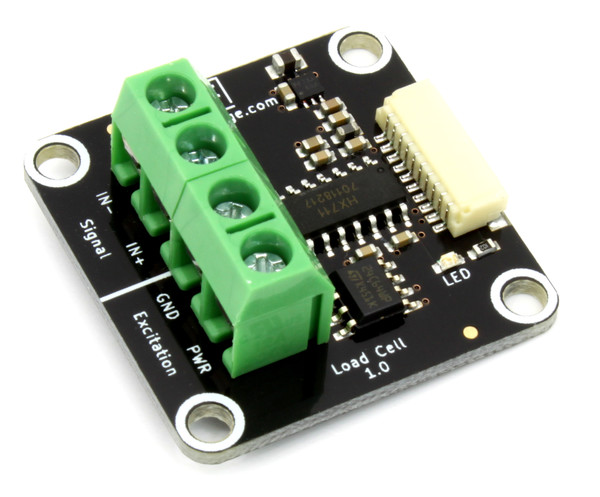Two weeks ago we introduced lots of replacement Bricklets with more and better features than there now deprecated counterparts. Additionally we will replace the IMU Brick with a hugely improved IMU Brick 2.0 in the next week.
For some of the now deprecated products we still have stock, for those we would like to reduce the price as follows:
Replacement | Deprecated Product | Old Price | Reduction | New Price |
|---|---|---|---|---|
Accelerometer Bricklet | Tilt Bricklet | 5.99€ | 66% | |
Analog Out Bricklet 2.0 | Analog Out Bricklet | 7.99€ | 50% | |
IMU Brick 2.0 | IMU Brick | 99.99€ | 60% | |
Ambient Light Bricklet 2.0 | Ambient Light Bricklet | * | * | * |
Analog In Bricklet 2.0 | Analog In Bricklet | * | * | * |
Moisture Bricklet 1.1 | Moisture Bricklet | + | + | + |
*: Ambient Light Bricklet and Analog In Bricklet are already out of stock.
+: We do still have old Moisture Bricklets in stock, but because of the corrosion problems with the old Moisture Bricklet we don’t want to sell it anymore. If you are still interested in one, please write it as an order comment. We will add it to your order for free (as long as supplies last).
Please note: If the deprecated Bricks and Bricklets are out of stock they will not be produced again and thus not be available anymore.