- Einstieg
- Hardware
- Software
- Brick Daemon (brickd)
- Brick Viewer (brickv)
- Brick Logger
- API Bindings
- C/C++
- C/C++ (iOS)
- C/C++ für Mikrocontroller
- C#
- C# (Windows Phone)
- Delphi/Lazarus
- Go
- Java
- Java (Android)
- JavaScript
- LabVIEW
- Mathematica
- MATLAB/Octave
- MQTT
- openHAB
- Requirements
- Installation
- Usage
- API Reference and Examples
- Bricks
- Bricks (Discontinued)
- Bricklets
- Accelerometer Bricklet 2.0
- Air Quality Bricklet
- Ambient Light Bricklet 3.0
- Analog In Bricklet 3.0
- Analog Out Bricklet 2.0
- Analog Out Bricklet 3.0
- Barometer Bricklet
- Barometer Bricklet 2.0
- CAN Bricklet
- CAN Bricklet 2.0
- CO2 Bricklet 2.0
- Color Bricklet
- Color Bricklet 2.0
- Compass Bricklet
- Distance IR Bricklet
- Distance IR Bricklet 2.0
- Distance US Bricklet 2.0
- DMX Bricklet
- Dual Button Bricklet 2.0
- Dust Detector Bricklet
- E-Paper 296x128 Bricklet
- Energy Monitor Bricklet
- GPS Bricklet 2.0
- GPS Bricklet 3.0
- Hall Effect Bricklet
- Hall Effect Bricklet 2.0
- Humidity Bricklet 2.0
- IMU Bricklet 3.0
- Industrial Analog Out Bricklet 2.0
- Industrial Counter Bricklet
- Industrial Digital In 4 Bricklet 2.0
- Industrial Digital Out 4 Bricklet
- Industrial Digital Out 4 Bricklet 2.0
- Industrial Dual 0-20mA Bricklet
- Industrial Dual 0-20mA Bricklet 2.0
- Industrial Dual AC Relay Bricklet
- Industrial Dual Analog In Bricklet 2.0
- Industrial Dual Relay Bricklet
- Industrial PTC Bricklet
- Industrial Quad Relay Bricklet 2.0
- IO-16 Bricklet
- IO-16 Bricklet 2.0
- IO-4 Bricklet 2.0
- Isolator Bricklet
- Joystick Bricklet
- Joystick Bricklet 2.0
- Laser Range Finder Bricklet 2.0
- LCD 128x64 Bricklet
- LCD 20x4 Bricklet
- LED Strip Bricklet 2.0
- Line Bricklet
- Linear Poti Bricklet
- Linear Poti Bricklet 2.0
- Load Cell Bricklet 2.0
- Motion Detector Bricklet 2.0
- Motorized Linear Poti Bricklet
- Multi Touch Bricklet
- Multi Touch Bricklet 2.0
- NFC Bricklet
- OLED 128x64 Bricklet 2.0
- OLED 64x48 Bricklet
- One Wire Bricklet
- Outdoor Weather Bricklet
- Particulate Matter Bricklet
- Piezo Speaker Bricklet
- Piezo Speaker Bricklet 2.0
- Real-Time Clock Bricklet
- Real-Time Clock Bricklet 2.0
- Remote Switch Bricklet 2.0
- RGB LED Bricklet 2.0
- RGB LED Button Bricklet
- Rotary Encoder Bricklet 2.0
- Rotary Poti Bricklet
- Rotary Poti Bricklet 2.0
- RS232 Bricklet
- RS232 Bricklet 2.0
- RS485 Bricklet
- Segment Display 4x7 Bricklet
- Segment Display 4x7 Bricklet 2.0
- Solid State Relay Bricklet 2.0
- Sound Intensity Bricklet
- Sound Pressure Level Bricklet
- Temperature Bricklet
- Temperature Bricklet 2.0
- Temperature IR Bricklet 2.0
- Thermal Imaging Bricklet
- Thermocouple Bricklet 2.0
- Tilt Bricklet
- UV Light Bricklet 2.0
- Voltage/Current Bricklet 2.0
- XMC1400 Breakout Bricklet
- Bricklets (Discontinued)
- Perl
- PHP
- Python
- Ruby
- Rust
- Shell
- Visual Basic .NET
- ESP32 Firmware
- APT Repository
- Device Identifier
- Quelltexte und Bug Tracking
- Programmierschnittstelle
- Kits
- Embedded Boards
- Spezifikationen
openHAB - OLED 64x48 Bricklet¶
Bemerkung
Die openHAB-Dokumentation ist nur auf Englisch verfügbar.
Warnung
The openHAB bindings are still in beta, but the development was stopped.
This is the description of the openHAB API bindings for the OLED 64x48 Bricklet. General information and technical specifications for the OLED 64x48 Bricklet are summarized in its hardware description.
An installation guide for the openHAB API bindings is part of their general description.
Thing¶
UID:
- tinkerforge:brickletoled64x48:[UID]
Required firmware version:
- 2.0.0
Firmware update supported:
- yes
Channels: Actions: Parameters:
- Contrast – Type: integer, Default: 143, Min: 0, Max: 255
- Sets the contrast of the display (0-255).
- Invert – Type: boolean, Default: false
- Inverts the color (black/white) of the display.
Channels¶
-
Text¶
Text to display on the LCD. Command format is [line],[position],[text].
Additional ',' are handled as part of the text. Unicode characters are converted to the LCD character set if possible. Additionally you can use \x[two hex digits] to use a character of the LCD character set directly.
Type:
- String
UID:
- tinkerforge:brickletoled64x48:[UID]:BrickletOLED64x48Text
Read only:
- No
-
Clear Display¶
Deletes all characters from the display.
Type:
- Commands (String)
UID:
- tinkerforge:brickletoled64x48:[UID]:BrickletOLED64x48ClearDisplay
Read only:
- No
Commands:
- Accepts any string
Actions¶
Actions can be used in rules by creating an action object. All actions return a Map<String, Object>. Returned values can be accessed by name, sometimes the type deduction needs some hints, as shown below:
val actions = getActions("tinkerforge", "tinkerforge:brickletoled64x48:[UID]")
val hwVersion = actions.brickletOLED64x48GetIdentity().get("hardwareVersion") as short[]
logInfo("Example", "Hardware version: " + hwVersion.get(0) + "." + hwVersion.get(1) + "." + hwVersion.get(2))
Basic Actions¶
-
brickletOLED64x48Write(short[] data)¶ Parameters: - data – Type: short[], Length: 64, Range: [0 to 255]
Appends 64 byte of data to the window as set by
NewWindow().Each row has a height of 8 pixels which corresponds to one byte of data.
Example: if you call
NewWindow()with column from 0 to 63 and row from 0 to 5 (the whole display) each call ofWrite()(red arrow) will write one row.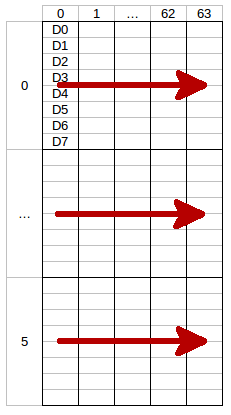
The LSB (D0) of each data byte is at the top and the MSB (D7) is at the bottom of the row.
The next call of
Write()will write the second row and so on. To fill the whole display you need to callWrite()6 times.
-
brickletOLED64x48NewWindow(short columnFrom, short columnTo, short rowFrom, short rowTo)¶ Parameters: - columnFrom – Type: short, Range: [0 to 63]
- columnTo – Type: short, Range: [0 to 63]
- rowFrom – Type: short, Range: [0 to 5]
- rowTo – Type: short, Range: [0 to 5]
Sets the window in which you can write with
Write(). One row has a height of 8 pixels.
-
brickletOLED64x48ClearDisplay()¶ Clears the current content of the window as set by
NewWindow().
-
brickletOLED64x48WriteLine(short line, short position, String text)¶ Parameters: - line – Type: short, Range: [0 to 5]
- position – Type: short, Range: [0 to 12]
- text – Type: String, Length: up to 13
Writes text to a specific line with a specific position. The text can have a maximum of 13 characters.
For example: (1, 4, "Hello") will write Hello in the middle of the second line of the display.
You can draw to the display with
Write()and then add text to it afterwards.The display uses a special 5x7 pixel charset. You can view the characters of the charset in Brick Viewer.
The font conforms to code page 437.
Advanced Actions¶
-
brickletOLED64x48GetDisplayConfiguration()¶ Return Map: - contrast – Type: short, Range: [0 to 255], Default: 143
- invert – Type: boolean, Default: false
Returns the configuration as set by the thing configuration.
-
brickletOLED64x48GetIdentity()¶ Return Map: - uid – Type: String, Length: up to 8
- connectedUid – Type: String, Length: up to 8
- position – Type: char, Range: ['a' to 'h', 'z']
- hardwareVersion – Type: short[], Length: 3
- 0: major – Type: short, Range: [0 to 255]
- 1: minor – Type: short, Range: [0 to 255]
- 2: revision – Type: short, Range: [0 to 255]
- firmwareVersion – Type: short[], Length: 3
- 0: major – Type: short, Range: [0 to 255]
- 1: minor – Type: short, Range: [0 to 255]
- 2: revision – Type: short, Range: [0 to 255]
- deviceIdentifier – Type: int, Range: [0 to 216 - 1]
Returns the UID, the UID where the Bricklet is connected to, the position, the hardware and firmware version as well as the device identifier.
The position can be 'a', 'b', 'c', 'd', 'e', 'f', 'g' or 'h' (Bricklet Port). A Bricklet connected to an Isolator Bricklet is always at position 'z'.
The device identifier numbers can be found here.

